Perfect PDF by Soft-Xpansion
Process Documents with Perfect PDF® The product suite for working with PDF documents
Perfect PDF® 12 is a powerful and multifunctional PDF tool for processing PDF files. The user interface has been completely redesigned and is based on the design of Microsoft Office.
The core functions of the all-in-one application Perfect PDF® for example, the PDF creation in each program with print functionality, the integration into common Microsoft applications and editing of existing PDF documents are still available – but much more powerful than ever. Annotate your PDFs, design document layouts, create complex forms, sign PDFs and make use of various PDF features and properties.
Optimize & standardize printing output from different applications
Perfect Print standardizes and unifies the content design from different source applications (for example word processing, graphical software or CAD solutions) in one single printing project. In this project, the potential limitations of the source applications´ printing capabilities are eliminated.
The product suite for working with PDF documents with new features: language switching, advanced Office 2016 support, new PDF engine, further improved performance!
New in Perfect PDF® Premium: language switching, advanced Office support, new PDF engine, further improved performance!
The core functions of Perfect PDF® Premium, for example the PDF creation in each program with print functionality, the integration into common Microsoft applications and editing of existing PDF documents are still available – but much more powerful than ever. The program enables users to comfortably create, quickly convert, extensively edit, and to professionally comment PDF, PDF/A and XPS files. Moreover, Perfect PDF® Premium may be used to add digital signatures to these files in a legally reliable way, to encrypt them and to send them by e-mail. Besides, the content of pairs of PDF files can be compared, the program includes a powerful image editor and several pages can be combined in larger formats. Finally, yet importantly, PDF forms can be created, filled in and saved.
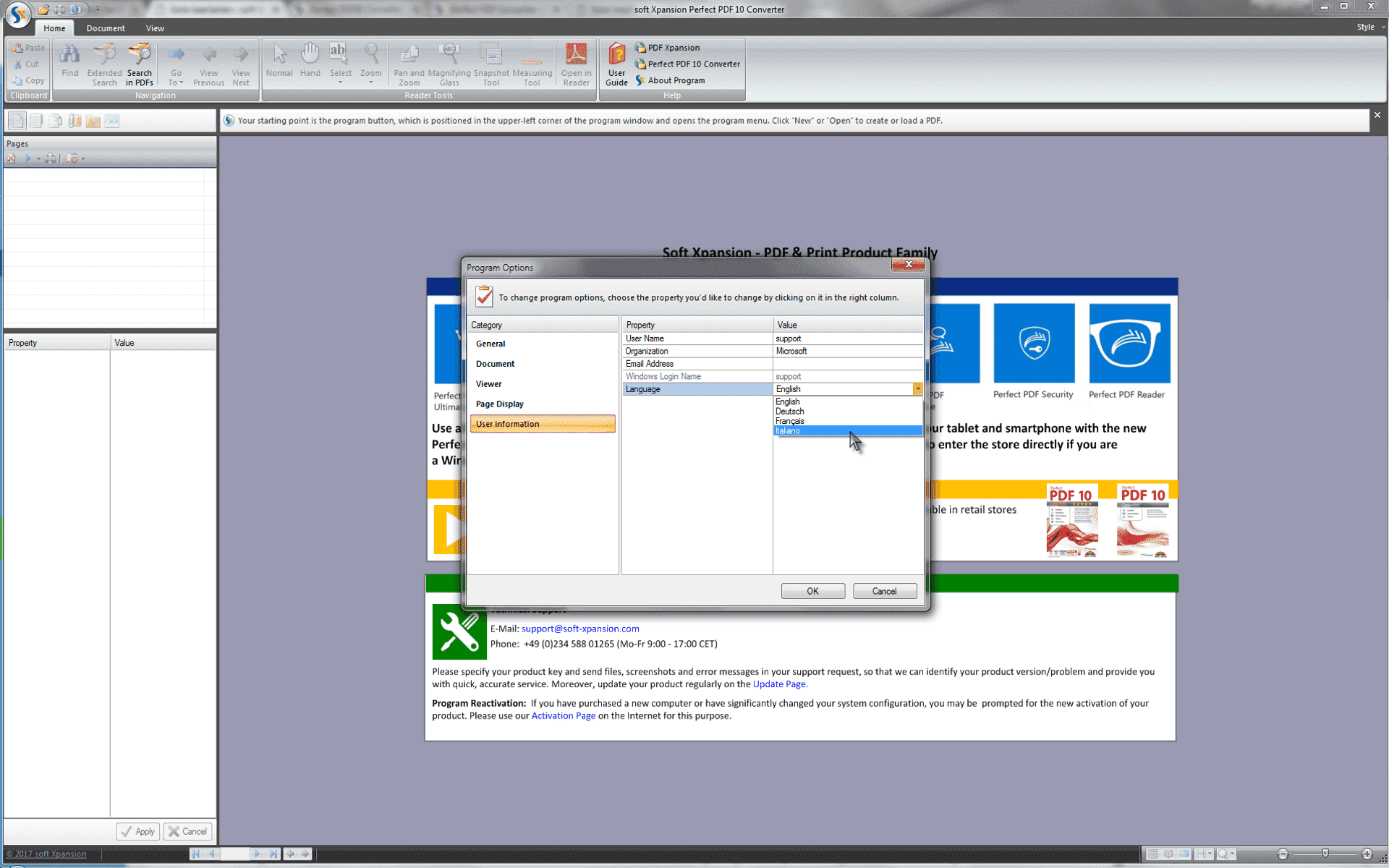
Features:
- Print Output Optimization
- Design Layouts
- Edit PDF files
- Text recognition
- Encryption
- Annotations
- Sign PDFs
- Virtual Printer
- Merge & Split
- Save as PDF/A1, PDF/A2, PDF-A3
The Perfect PDF® Premium application is not only made for the creation of PDF, PDF/A and XPS files, transforming any content that can be printed from within another application (using the „Print” menu). Rather, it can also create these files directly in Windows Explorer, in Microsoft Office and in OpenOffice.org.


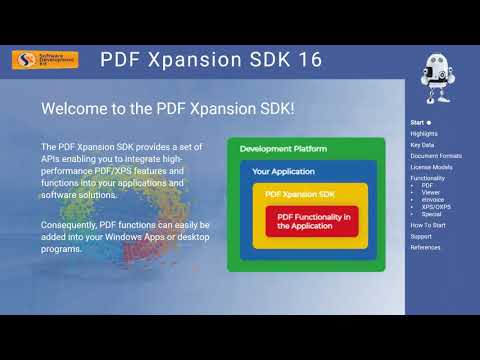

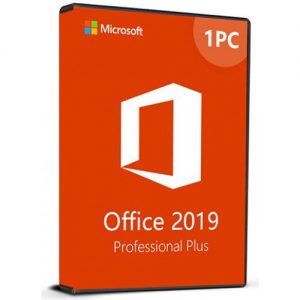


There are no reviews yet.