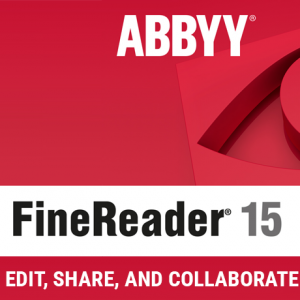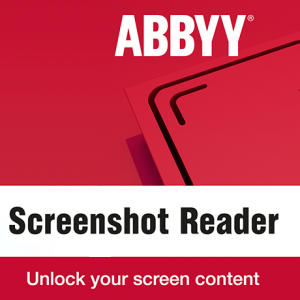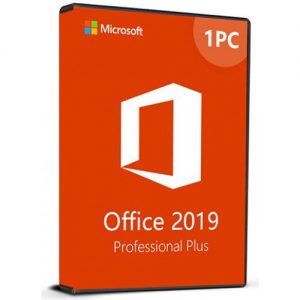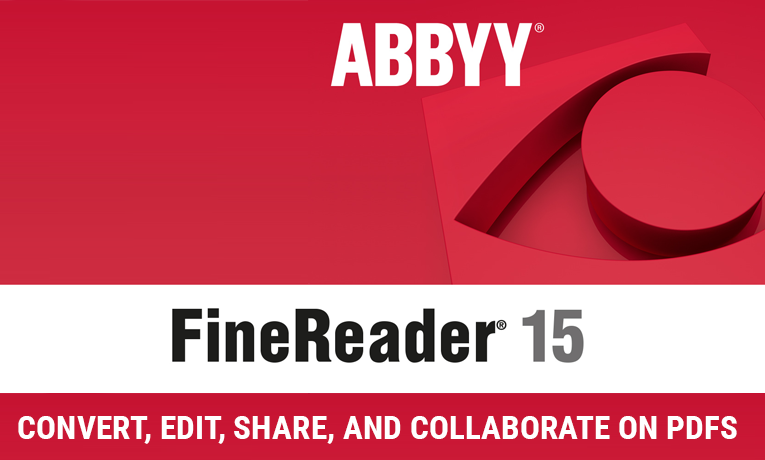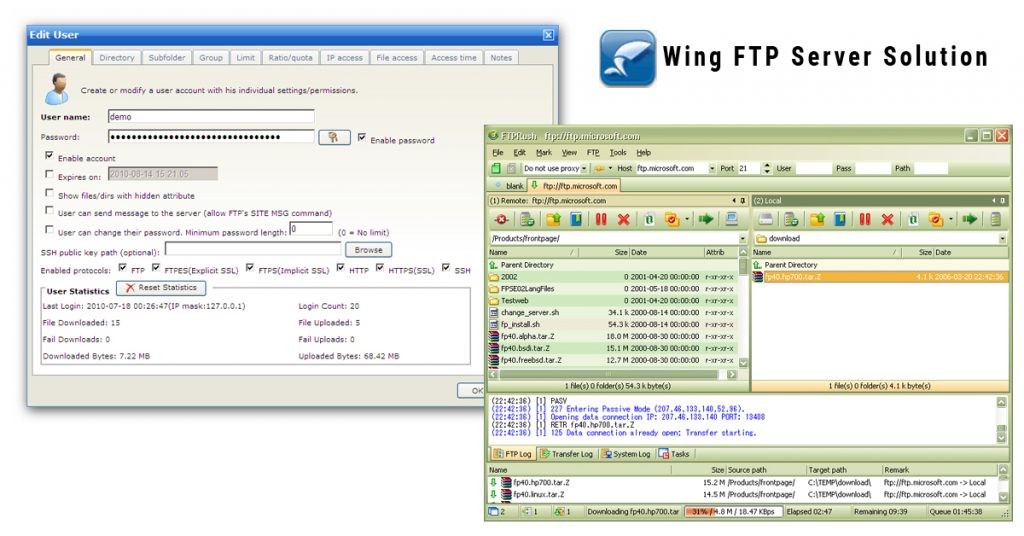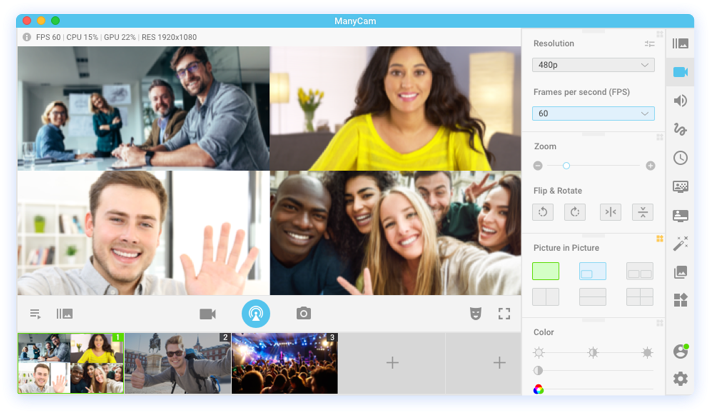Capture texts and tables without retyping with ABBYY Screenshot Reader
Smart and simple software tool for capturing text and images from any area on your PC screen. With a few clicks, you may take “snapshots” of text and images from opened PDF files, Flash content, Web pages, presentations, file menus, and documents. With ABBYY Screenshot Reader, you can easily reuse text in digital documents, emails, and reports by converting any image that was taken from your screen into an editable format without having to type it over. With exceptional identification accuracy, ABBYY Screenshot Reader turns text within any image captured from your screen into an editable format without retyping — making it easy to reuse in digital documents, emails or reports. It accommodates more than 180 languages with outstanding recognition accuracy.

Download ABBYY Screenshot Reader
ABBYY Screenshot Reader turns text within any image captured from your screen into an editable format without retyping – making it easy to reuse in digital documents, emails or reports. It accommodates more than 180 languages with outstanding recognition accuracy. Convert, edit, share, and collaborate on PDFs ABBYY FineReader
Features

Easy to use
The program’s main screen allows to choose an area for the screenshot and an output format. Screenshot Reader can be set up to launch automatically at each start up and will be always by your hand.

Variety of saving formats
ABBYY Screenshot Reader lets you save image screenshots in JPEG, Bitmap or PNG formats. Text screenshots can be saved as editable texts in .RTF, .TXT, .DOC or .XLS formats.

ABBYY OCR technology
Powered by award winning ABBYY OCR (Optical Character Recognition) technology that turns paper documents and images into editable electronic formats with superior accuracy.
Create “snapshots” of images and text from opened documents, file menus, Web pages, presentations, Flash-content, or PDF files with a few clicks.
System Requirements
| Operating System | Microsoft® Windows® 10 / 8 / 7 / Vista® / XP / 2000 SP2Microsoft Windows Server® 2003For working with localized interfaces, corresponding language support required |
| Hardware | 1 GHz processor or higher512 MB RAM150 MB of hard disk space for typical program installation and 500 MB free space for optimal program operationVideo card with 1024×768 resolution or higher |