PC Services Optimizer
Tweak Windows Services with a Mouse Click!
Significantly boosts PC performance and enhances security
- Safely optimize unnecessary services
- Full Windows 10 services optimization
- Create services configuration profiles
- Easily backup & restore service settings
PC Services Optimizer is a software solution that is aimed at both beginners and experienced users, offering them an impressive lineup of tools designed to improve the overall Windows performance.
Services Optimizer
By default there are dozens of Windows services running in the background most of them you do not need at all, slowing down your computer and consuming available resources. Here it comes, the role of PC Services Optimizer which is the ideal solution for tweaking Windows services in an easy, safe, and efficient way in order to boost your computer’s performance and security.
Automatic Optimization
PC Services Optimizer makes it very easy for you to tweak dozens of unnecessary Windows services without getting involved with any technical complexities. The services optimization process is automatic and based on how you use your computer so it won’t affect your system normal operations. The result would be a faster and more secure computer.
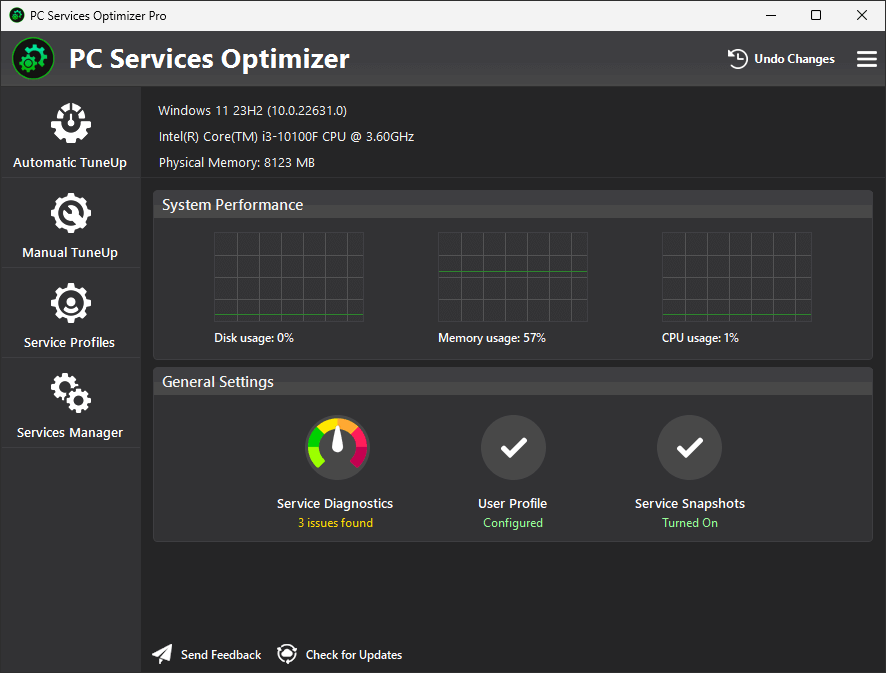
Manual Optimization
Besides automatic services tuneup which is great for novices, PC Services Optimizer also provides experienced users with advanced options to customize the services optimization process, this will enable you to decide which services to optimize besides the optimization of additional Windows services.
If you use your computer also to play games – either online or offline – the program also offers you specific settings that will temporarily shut down those services you don’t need while at play so that you can make the most of your RAM memory and your computer’s processing speed. You can also create your own custom profiles with specific settings for the different activities you use your computer for, and switch between them with just a few clicks.
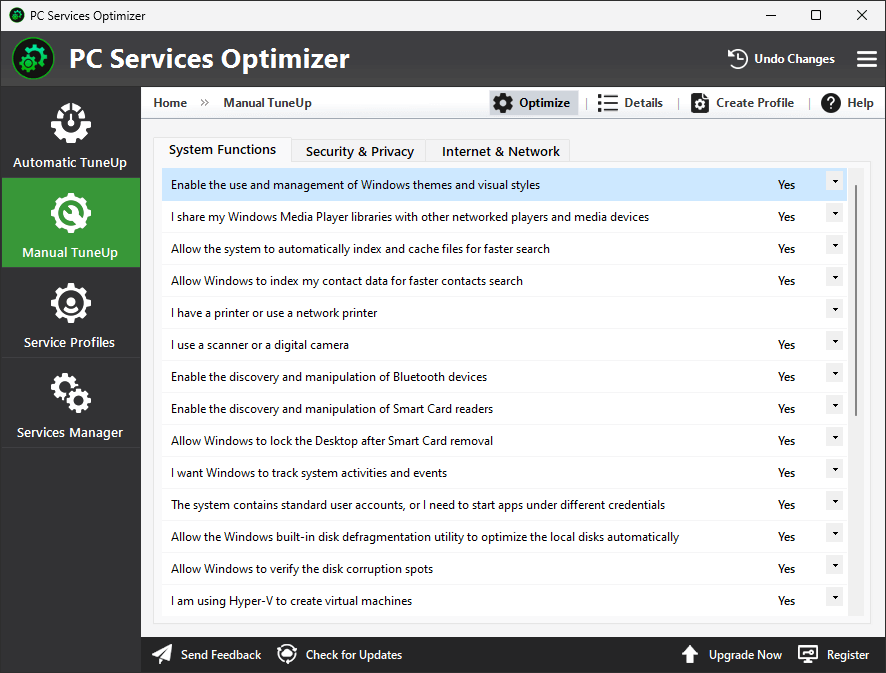
Safe Optimization
PC Services Optimizer is safe to use Windows optimization solution that comes with Rescue Center that can undo any changes made by PC Services Optimizer and other software to your Windows service configurations.
PC Services Optimizer analyzes your system and suggests services that can be safely turned off. You can choose to perform an automatic tune-up based on what is suitable for your system or use a manual tune-up that lets you select from a more detailed list of features that you want to disable. The program does not require any technical knowledge and provides easy to understand checkbox options to tune your system for your personal needs.


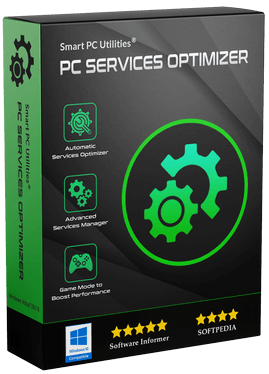






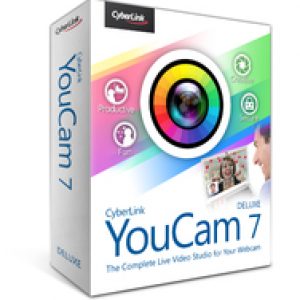
There are no reviews yet.