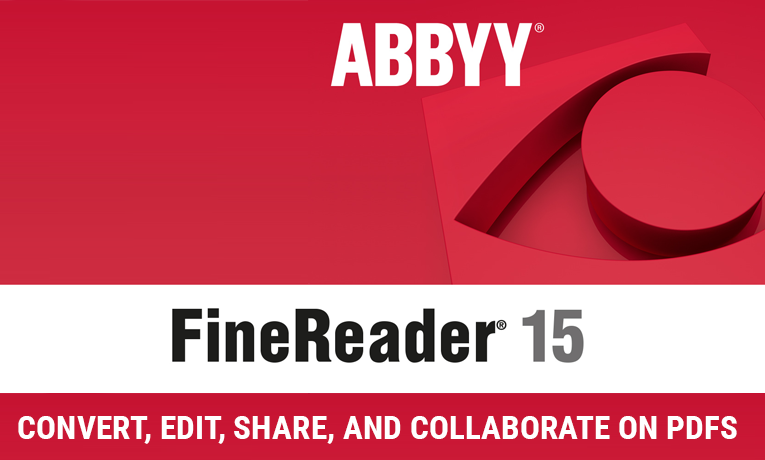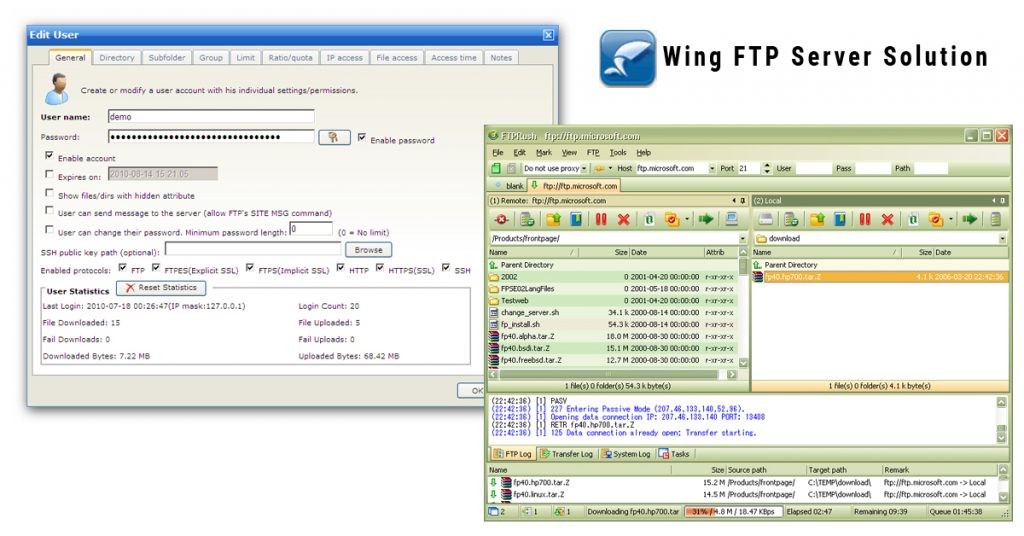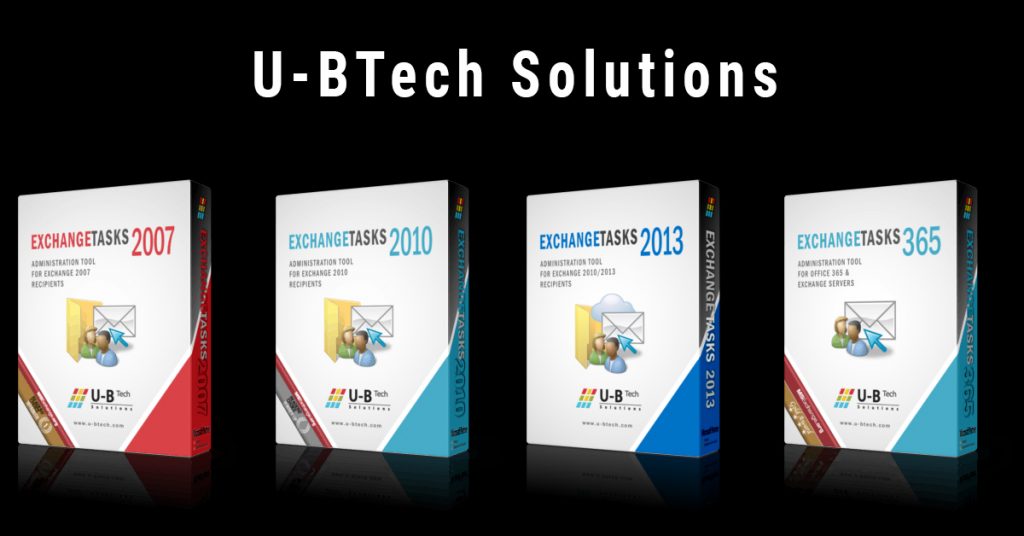
Start to Use Exchange Tasks for Efficiency
Exchange Tasks extends the Active Directory Users and Computers MMC snap-in to include all the great management tools and screens we have all gotten used to over the years, with some major improvements like bulk object changes and more.
Exchange Tasks is the ultimate tool your help desk staff as well as your IT administration need and it can be installed on any supported 32bit or 64bit operating system with minimal requirements and full backwards compatibility to older Microsoft Exchange versions.
What is Microsoft Exchange?
Microsoft Exchange is a server application and an email server solution. This means that Exchange is a dedicated network resource management platform. Outlook is an email client installed on your desktop. Outlook is designed to send and receive emails, and it keeps in sync with Exchange.
Turns your Active Directory Users and Computers (ADUC) console into a powerful tool for managing Microsoft Exchange recipients!
Microsoft Exchange Server 2010 and 2007 are great scalable messaging solutions for small, medium and enterprise organizations, but with all their wonderful advantages they lack one thing almost every system and messaging administrator requires: A familiar management tool.
Most administrators were used to manage their messaging environments using a single management interface, The Active Directory Users and Computers MMC Snap-In. Previous Exchange versions extended this snap-in to include some Exchange management functionality. Both Exchange Server 2010 and 2007 do not extend the ADUC snap-in and include a single management interface, The Exchange Management Console.
Use Tasks in Outlook
EXCHANGE TASKS extends the ADUC snap-in to include all the great management tools and screens we have all gotten used to over the years, with some major improvements like Bulk Exchange commands & operations for multiple objects selected, even whole Active Directory Containers !
The installation is quite simple and absolutely does not affect the Active Directory Schema. Once the product has been installed it is accessed in the same fashion as all the previous built-in management tools using the ADUC snap-in.
EXCHANGETASKS uses Microsoft Exchange Server 2010’s built in WinRM capabilities to remotely and securely manage your Exchange servers without the need to locally install the management tools. This also allows you to manage your Exchange recipients from a 32bit version of Microsoft Windows as well as 64bit versions. At least one Exchange 2010 CAS server is required to work with EXCHANGETASKS 2010. EXCHANGETASKS 2010 has full backwards compatibility for Exchange Server 2007 and 2003 which makes it the only currently available tool to support all three versions
EXCHANGETASKS is the ultimate tool for your help desk staff and your IT administrators, try it today!