ABBYY Screenshot Reader
Smart and simple software tool for capturing text and images from any area on your PC screen.
ABBYY Screenshot Reader turns text within any image captured from your screen into an editable format without retyping — making it easy to reuse in digital documents, emails or reports. It accommodates more than 180 languages with outstanding recognition accuracy.
ABBYY Screenshot Reader – Capture texts and tables without retyping.

Create “snapshots” of images and text from opened documents, file menus, Web pages, presentations, Flash-content, or PDF files with a few clicks.
Key features of ABBYY Screenshot Reader
Capture an interesting part of the screen and save it as an image or share with your friends. Just mark certain part of the screen with ABBYY Screenshot Reader and send it as image by e-mail or by messenger or store it on your computer.
If you want to grab some text from an image file, Web site, presentation, or PDF you can quickly turn text areas into truly editable text that you can paste directly into an open application, edit or save as Microsoft® Word or Excel® documents.
Prepare small – size images for your presentations, reports and other documents. Open the image, create the screenshot, copy it to the clipboard and then insert into the document with CTRL+V keys or “paste” functions.
Extract text from brochures and leaflets that are only available as graphics: select a piece of text and it will automatically open as editable information in Microsoft Word. Transform image tables into editable Excel worksheets.










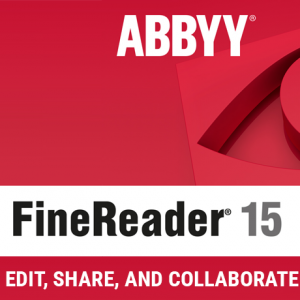
There are no reviews yet.